You
cannot unpack a password protected WinRAR file without password. So you are
locked out of your WinRAR file? Then how can you open the
files/folders/documents in the WinRAR file? Take it easy. Now share you the
powerful tool – RAR Password Geeker,
which can help you unlock your password
protected WinRAR files.
Step 1: Install RAR
Password Geeker
Download
RAR Password Geeker on Asunsoft official site. And install it on your computer.
Step 2: Launch RAR
Password Geeker.
Step 3: Open
password protected WinRAR file.
1. Click on Open button.
2.Navigate to the path to your password
protected WinRAR file.
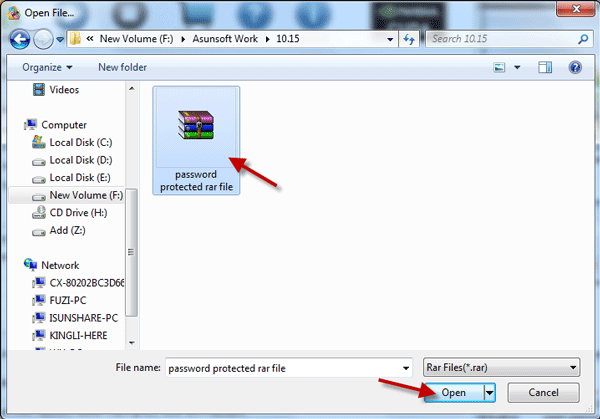
3. Select it and click on Open button.
Step 4: Find WinRAR
password.
So
the password protected WinRAR file is now imported into this tool. Click on Start button. Then it immediately
starts to find the WinRAR password.
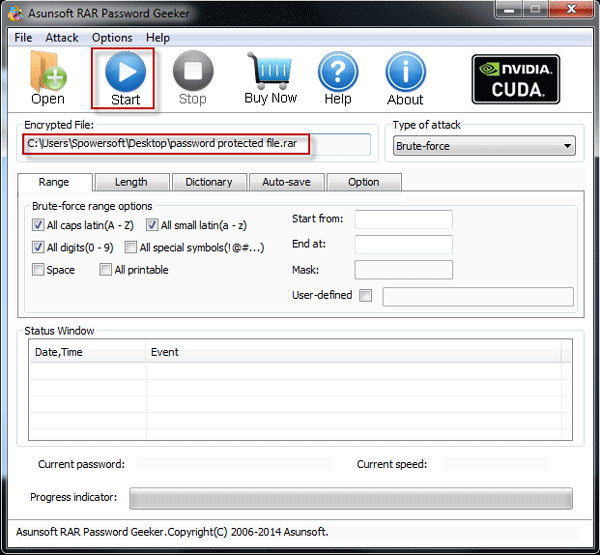
Step 5: Unlock
WinRAR file.
It will find the WinRAR file password with very fast speed. And the password
will be displayed. Just click on Copy button and paste the password to unlock
your password protected WinRAR file.
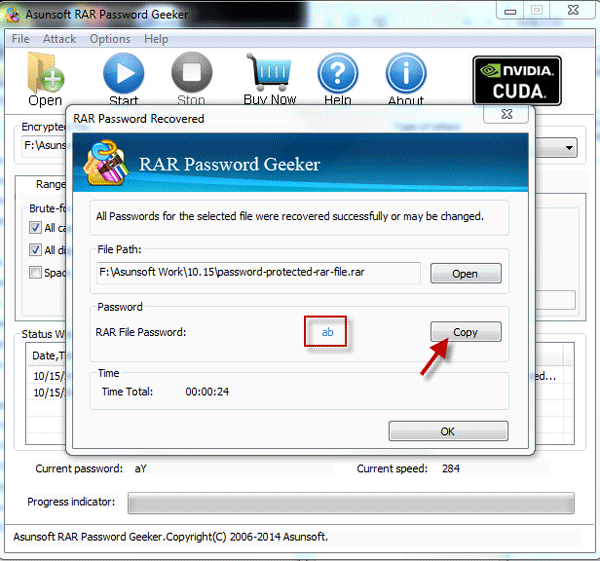
The
RAR Password Geeker is a one of the most efficient and powerful RAR password recovery tool, which can
help find/recover password for WinRAR/RAR files. When you forgot or lost your
WinRAR/RAR files password, with this tool you can select one appropriate attack
type to recover your password with the fastest speed and within the shortest
time. Then unlock your password protected WinRAR/RAR files.
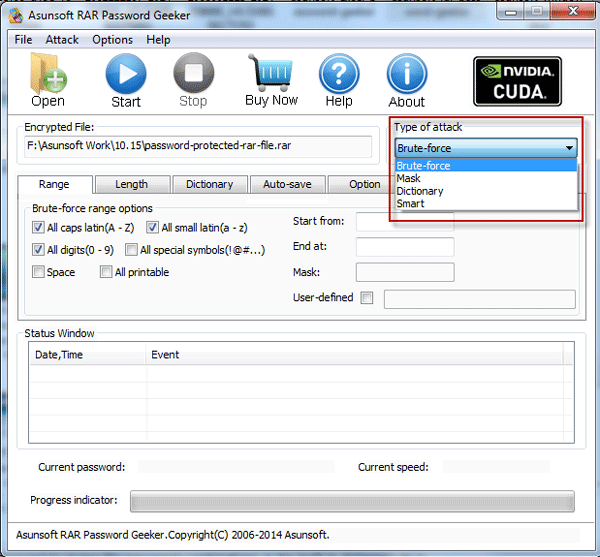
- Select the Brute-Force attack if you know your password range. Then it will find your password in the specified range.
- Select Mask attack and set a mask when you still can remember some parts of your password.
- Select Dictionary attack if your password is some keyword. It will find your WinRAR/RAR file password from its built-in dictionary.
- Just select Smart attack if you know nothing about the password.
No
matter how, this tool will efficiently find/recover your RAR password so that
you can unlock your password protected WinRAR/RAR file.

No comments:
Post a Comment