"I lost my SA password on SQL Server 2012 and have no any other system administrator accounts. Now I can’t connect to SQL Server instance. What can I do? Is there any easy method to recover SA password? Please help! Thank you in advance!"
When SQL Server lost SA password, you can reset SA password by login to SQL Server with Windows Authentication. If the Windows Authentication is disabled or you failed to login with Windows Authentication, you can recover SA password by SQL Password Geeker.
What can SQL Password Geeker do?
- With SQL Password Geeker you can view all SQL Server users without login, so that you can select any one user to reset its password.
- SQL Password Geeker can reset SA user or other users passwords for Microsoft SQL Server 2012/2014/2008/2005/2000.
Recover SA password by SQL Password Geeker
Step 1: Stop SQL Server services. (Go to "Start -> All Programs ->Microsoft SQL Server -> Configuration Tools -> SQL Server Configuration Manager".)
Step 2: Download and install SQL Password Geeker on your computer.
Step 3: Run SQL Password Geeker. Click Open File button.
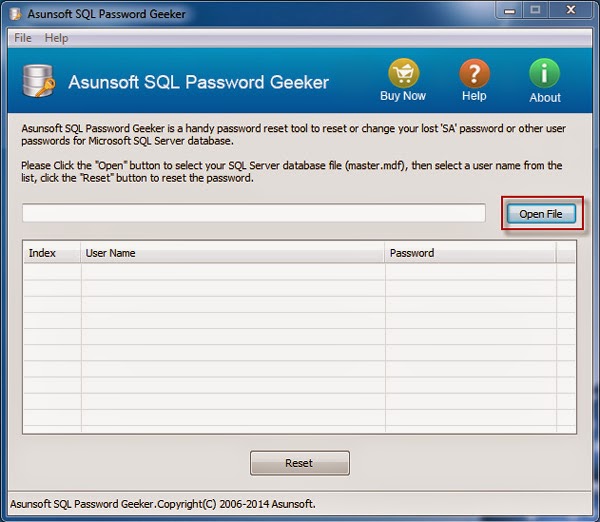
Go to the disk where your SQL Server is installed. Navigate to Program Files\Microsoft SQL Server\MSSQL.1\MSSQL\Data. Select the master.mdf file and click on Open button.
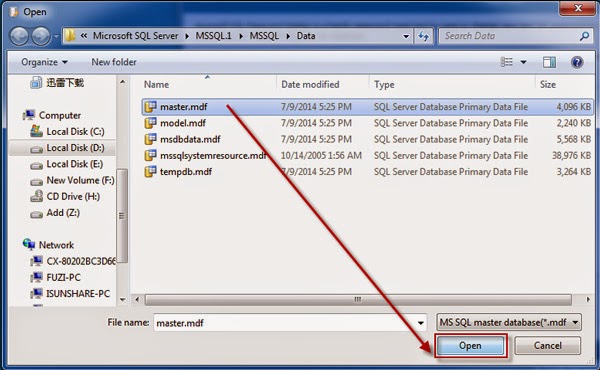
Step 4: Now the .mdf file is mounted in "Asunsoft SQL Password Geeker" and all SQL Server users including the sa user are displayed. Click and highlight the sa user whose password is unknown and then click on Reset button.
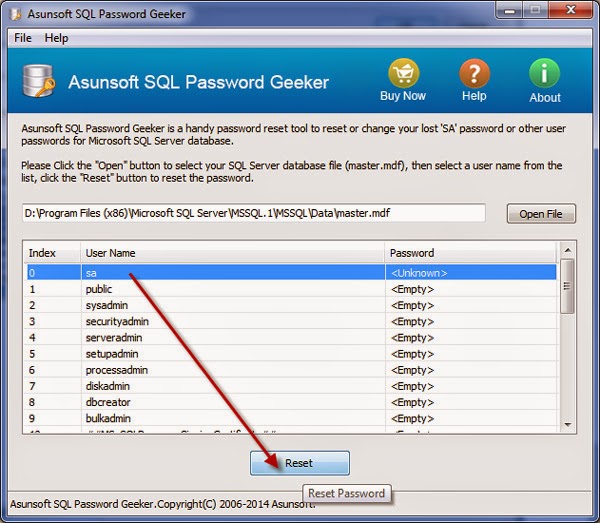
Step 5: In the Reset Password dialog box, type a new password and click OK.
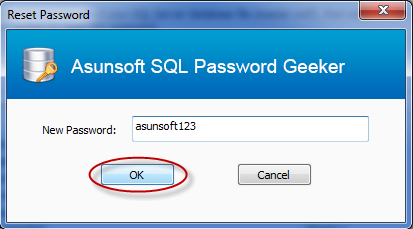
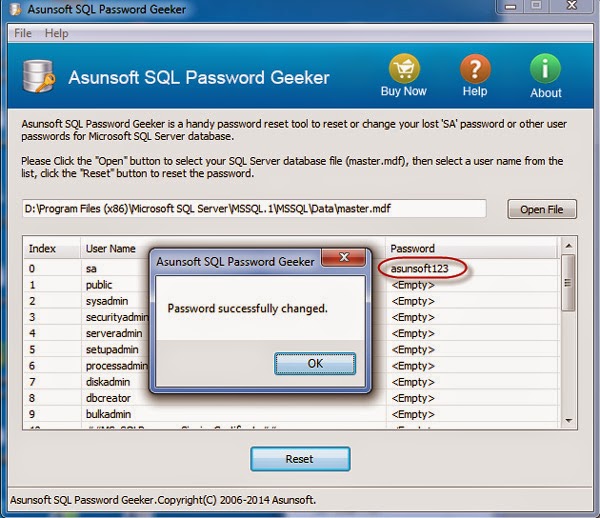
So you have recovered the SA user. Close the SQL Password Geeker.
Important: When sql server sa password recovery is performed successfully. Don't forget to restart SQL Server services before you connect to your SQL Server instance.
No comments:
Post a Comment